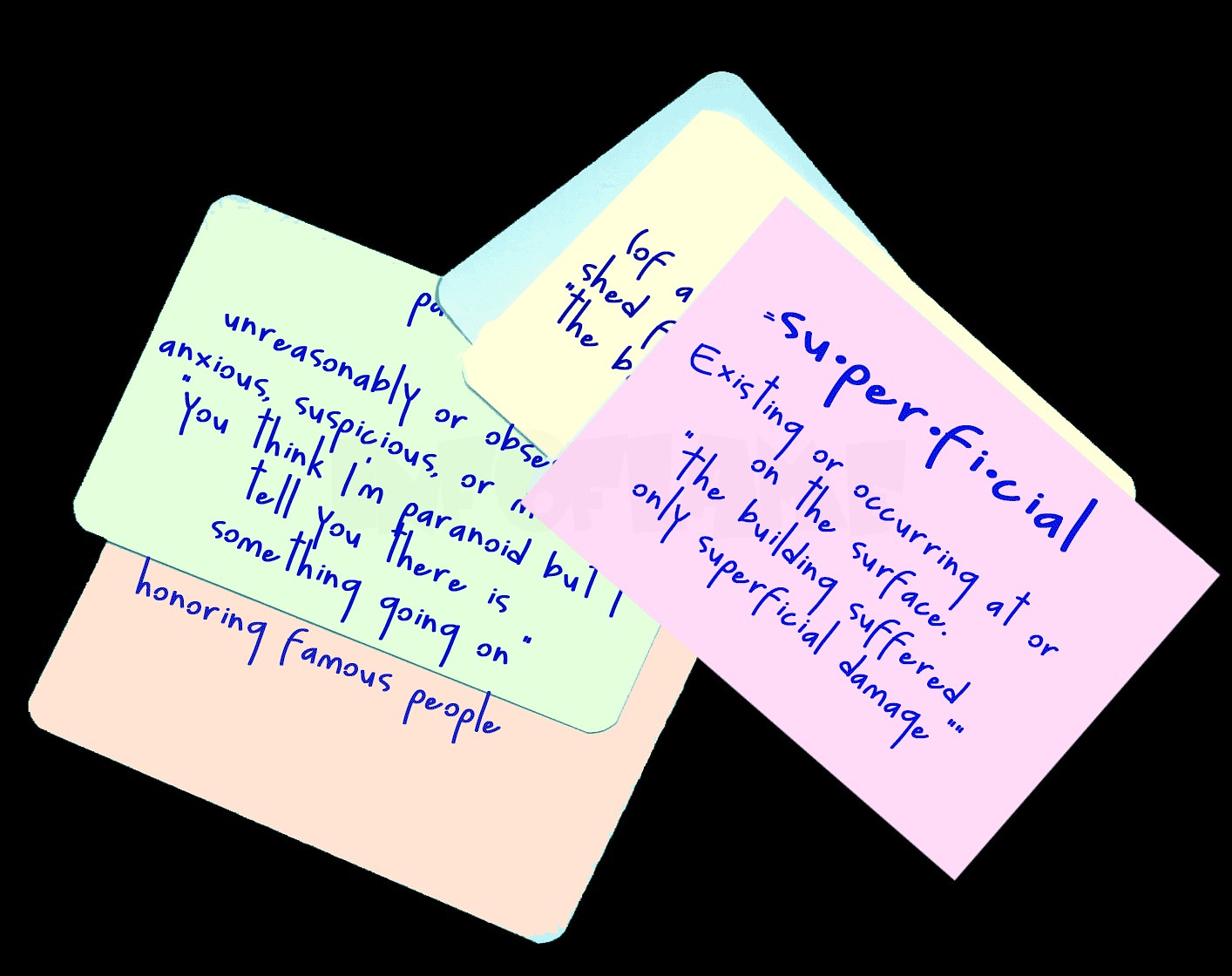One of my favorite tools to review vocabulary is Quizlet. There a so many resources that are pre-made and you can also copy these vocabulary sets to add, remove, or modify terms as you need. Previously, students could review vocabulary sets without creating an account and signing in to the website. I noticed this year that after the 9th word or so you need to sign in to see additional words. If you are looking for a free alternative to Quizlet that does not require student accounts I would recommend Tinycards by Duolingo.
Tinycards is a free vocabulary or flash card tool made by Duolingo the popular language learning website. You can create your own vocabulary sets or use sets created by others. Similar to Quizlet, vocabulary sets can include images and text. There is also a text-to-speech feature which works in several languages.
Common Sense Education provides a good overview of the interactive vocabulary review activities for students:
When you study a flash card deck, cards appear in a structured, strategic way: First you’ll see one, then another, and then choose between them. Then you’ll be asked to do something more challenging, such as typing or choosing the right answer among three or four options.
You can also disable the typing challenges if you want. I typically do this because if students don’t type the word exactly it is incorrect.

One of the drawbacks to Tinycards is you can’t modify a vocabulary set created by another user like you can on Quizlet.
Tinycards is a simple tool teachers can use to create vocabulary sets that include multimedia for their students. This is a great way to help your students review vocabulary without creating an account.
Photo: Akshay Hallur / Flickr